
So before the New Year, I did a series on connecting with your reader as part of the blog hop. (You can see my last toolbox post here.) I wanted to share some tips for using Twitter to connect with readers, so I decided to go ahead and add another post to this series.
As with all the other venues of social media, you want to be commenting and liking your readers’ posts. Just like with Instagram, hashtags are key for finding like-minded people on Twitter, but there are also other ways you can use Twitter. Here are a few ways to use Twitter to connect with your readers:
- Share articles or quizzes that your readers will enjoy. This can be your own content or content you’ve found from somewhere else. For instance, I share a lot of things from the Epic Reads site. They have quizzes about YA books, and articles about the newest YA releases. Just remember to credit who or where you got the content from.
- Share the same things you share on Instagram or on other social media sites. You get the best use of your content when you share it on all your social media platforms. To help with this, there is even a slider button on Instagram that allows you to share your post to Twitter or Facebook. However, sometimes I find it more effective to share your content separately. When you share posts via the IG button, the picture doesn’t actually post directly to Twitter, it’s just a link to the photo. If it is something you really want your followers to see, it is more effective to post directly to Twitter.
- Use your hastags! Like I said earlier, hashtags are how people find your posts. Find some relative hashtags for your genre (#yalit, #yabooks ect.) to use with your posts. Also, just like on Instagram, there are challenges you can participate in using specific hashtags. (#fridayreads, #yearofepicreads ect.)
- Share what you are reading. Your readers love to hear about new books. They also enjoy hearing about the kind of books their favorite authors like. Sharing what you are reading is one of the best way to connect with readers.
- Make use of the poll option. One of the cool options Twitter has is the poll capability. (When you go to post a tweet, it is the button on the bottom that looks like a little bar graph.) You can use the poll option to find out what your readers like most about your books, what their favorite genre is, or which of your books they enjoyed most.
These are just some of the ways you can use Twitter to connect with your readers. You can connect with me @charityrau1 on Twitter. What are some you favorite ways to use Twitter? Let me know in the comments!

This post is part of the #authortoolboxbloghop. It’s hosted by Raimey Gallant. For more details and to join in the fun, go here.
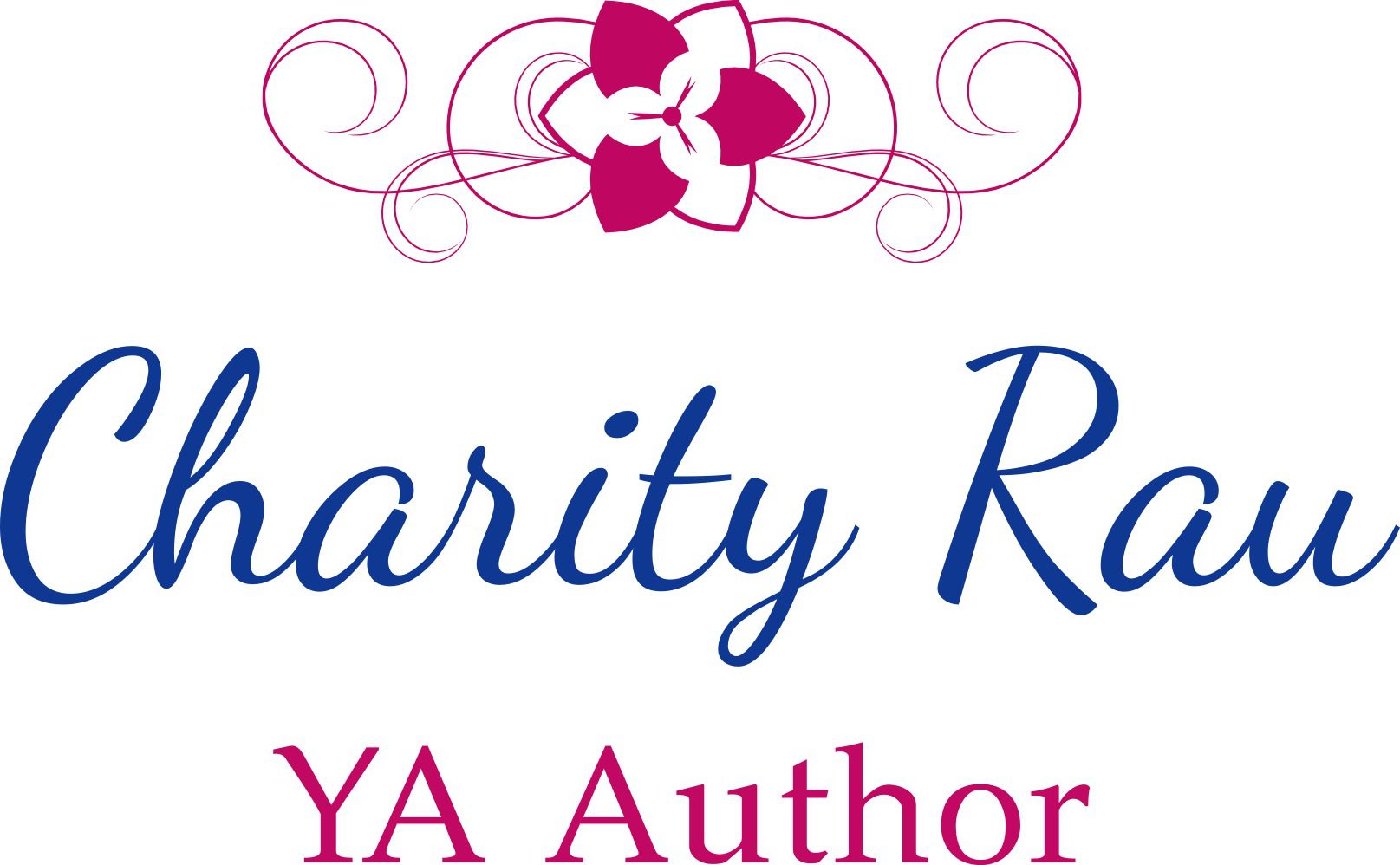
Great tips 🙂 I find the best part of Twitter is connecting with other writers.
Yes, I love connecting with other writers on Twitter too. There’s a great community of writers. 🙂
Good post. I’m not consistent in using hashtags on Twitter. It’s something I need to improve. Also, it seems most of my followers are writers instead of readers. This is fine, but I’d like to grow readers as followers on social media including; Twitter, my website, Facebook, and my email lists. In general, I’ve had much better results advertising on Facebook/Instagram, although you need to keep an eye on costs. Wish you a great new year!
Yeah, at first I had more writer friends/followers, and then I realized I needed to also reach my readers too, so I’ve been working on growing that side of things. Glad you enjoy the post! Hope you have a great new year as well. 🙂
Great tips. I still have to try out a poll…
Ronel visiting on Author Toolbox day Things Every #Authorpreneur Should Know for 2019 #AuthorToolboxBlogHop
Glad you enjoyed the post! 🙂
I’ve never tried the poll option on Twitter. You’ve inspired me, Charity.
Glad you found my post helpful! 🙂
I’m somewhat embarrassed to say that I just joined Twitter (@stormwritingsc1), so I’m thrilled to see these tips. Thanks, Charity!
Glad you enjoyed the post! 🙂
I love the reminder to share posts on reading. I’m a big reader but not always as fast as I would like, and often forget to recap my thoughts. These are all great strategies and fun (easy?) ways to engage. Thanks, Charity!
Glad you enjoyed the post! 🙂
I know in my head that tweeting is just blogging (but smaller). Yet, no matter what I do I’m so intimidated by it. The most I’ve ever done is retweet and like. I’m thinking twitter isn’t for me.
Would love to read more about other choices out there. 🙂
Anna from elements of emaginette
I also did a post on using Instagram (https://charityrau.wordpress.com/2018/10/17/connecting-with-your-readers-through-instagram-authortoolboxbloghop/) Twitter and Instagram are the main two social media sites I use, as it’s where my target readers are. Thanks for stopping by! 🙂
Great ideas, Charity. Thanks so much for sharing them with Author Toolbox writers. Must admit, I’m not on instagram. There are so much social media to choose from. Sometimes I think I’m drowning in social media and have no time to write. I appreciate your insight. Thanks for sharing.
http://victoriamarielees.blogspot.com
I agree, there are so many sites to choose from. I focus mainly on Instagram and Twitter, because I find that’s where my target readers tend to be. Glad you enjoyed the post! 🙂
I have to try the pool thing. I love/hate Twitter but accept it as a good tool for making connections.
Susan Says
Glad you enjoyed my post! 🙂
I am not a good Twitter, so appreciate the tips. I especially need to remember to use the hashtags. One of my goals for the year is to improve my use of this tool.
Glad you found it helpful! 🙂
Great suggestions, Charity! Thanks so much for sharing. 🙂
Glad you enjoyed the post! 🙂
Thank you for your tips. As soon as I get
My edits done this month I am diving in to all of these suggestions. Happy
Hop day 😊☀️
Glad you enjoyed the post! 🙂
A poll option? I didn’t know that! I’ll have to check it out. Thank you!
Glad you enjoyed the post! 🙂
I struggle with this.. I’d love to write a poetry book.. but I post them on here and Pinterest. I’ve thought about Instagram too.. but I don’t know if I’m helping or hurting myself by doing this.. 🤦♂️